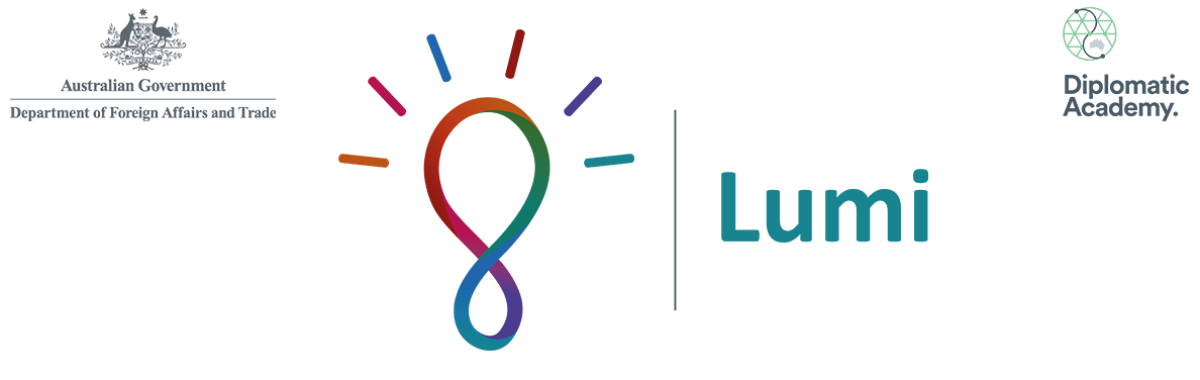
Lumi - DFAT's Learning Management System
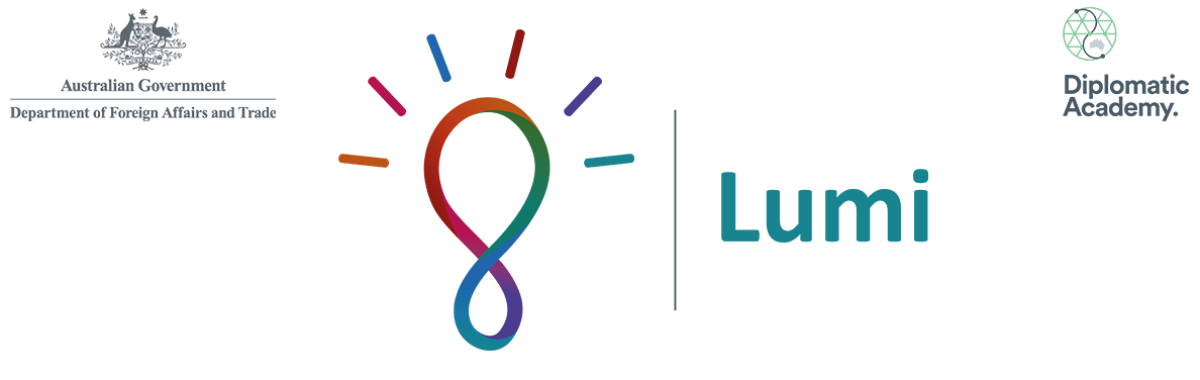
Lumi - DFAT's Learning Portal
DFAT's learning content is hosted on Lumi, our learning management system.
You can apply to join Lumi using the instructions below. All APS officers are encouraged to register with their ".gov.au" email address.
To register, please visit lumi.dfat.gov.au and select the 'Register (Non-DFAT Employees)' button to begin.
Registering and logging in to Lumi
To access Lumi, you must first register an account.
For more detailed instructions read our Register Account and Login to Lumi Support Guide document:
APS employees who have an ".gov.au" email address will be granted access automatically once they verify their email address. All others will be reviewed by the Diplomatic Academy.
Once your account is created, you will be able to login via the lumi.dfat.gov.au home screen.
NOTE: If you need to register using a non-.gov.au email address, please provide detailed information in the registration form for your reason for registering and a DFAT contact who can verify your need for a Lumi account.
Logging into Lumi using a Personal Device
You can login to Lumi from a stand-alone personal device if you do not have access to your agency/work email address (the one you registered on Lumi).
To do so, you need to have first registered a Lumi account, logged into Lumi and set up a secondary email.
For more detailed instructions, read our Login to Lumi using a Personal Device Support Guide document:
Need further assistance?
If you have any further questions please email us at diplomaticacademy@dfat.gov.au.

